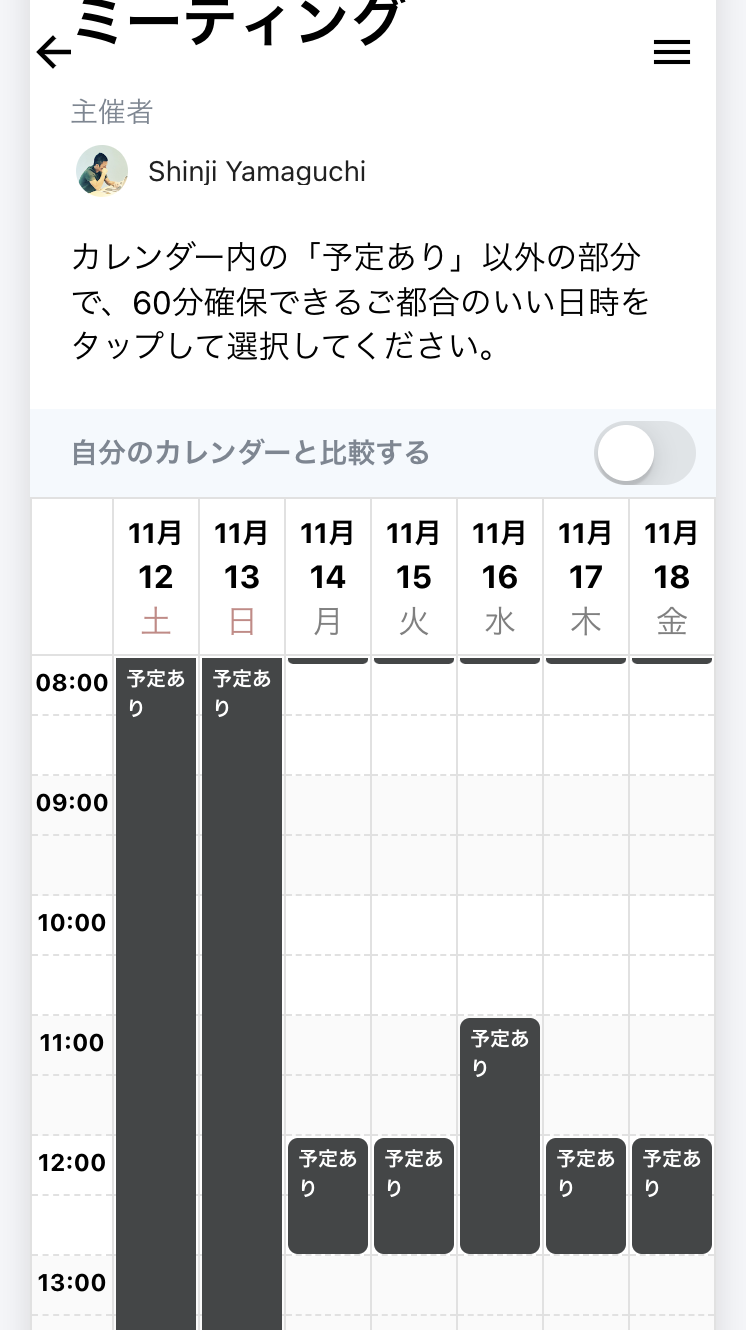With the Select Type, you can manually select convenient times while checking your Google Calendar, and generate a scheduling URL.
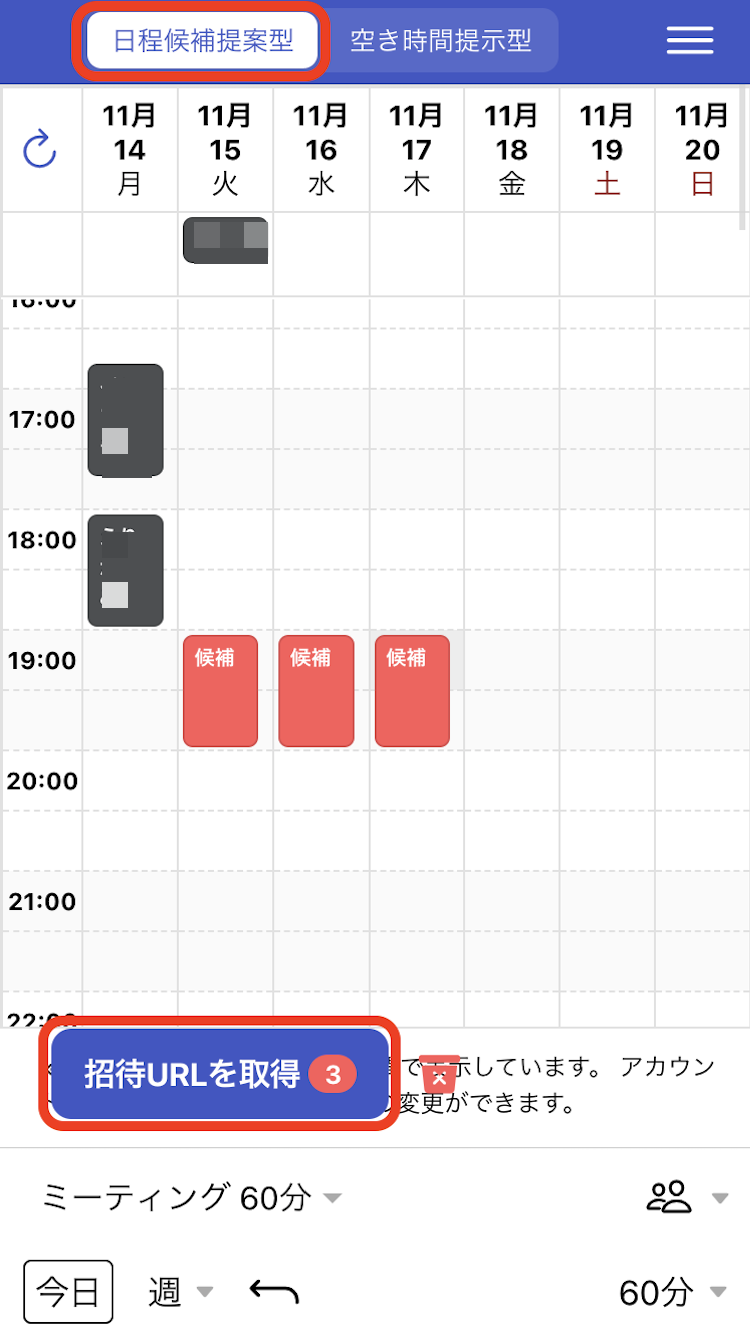
The scheduling page updates available times based on your latest Google Calendar
status.
Others don't need an Aitemasu account. Once they select their preferred time
slot, scheduling is complete. The event will be added to your Google Calendar, and if the
other party provides their email address, they'll receive a Google Calendar invitation
email.
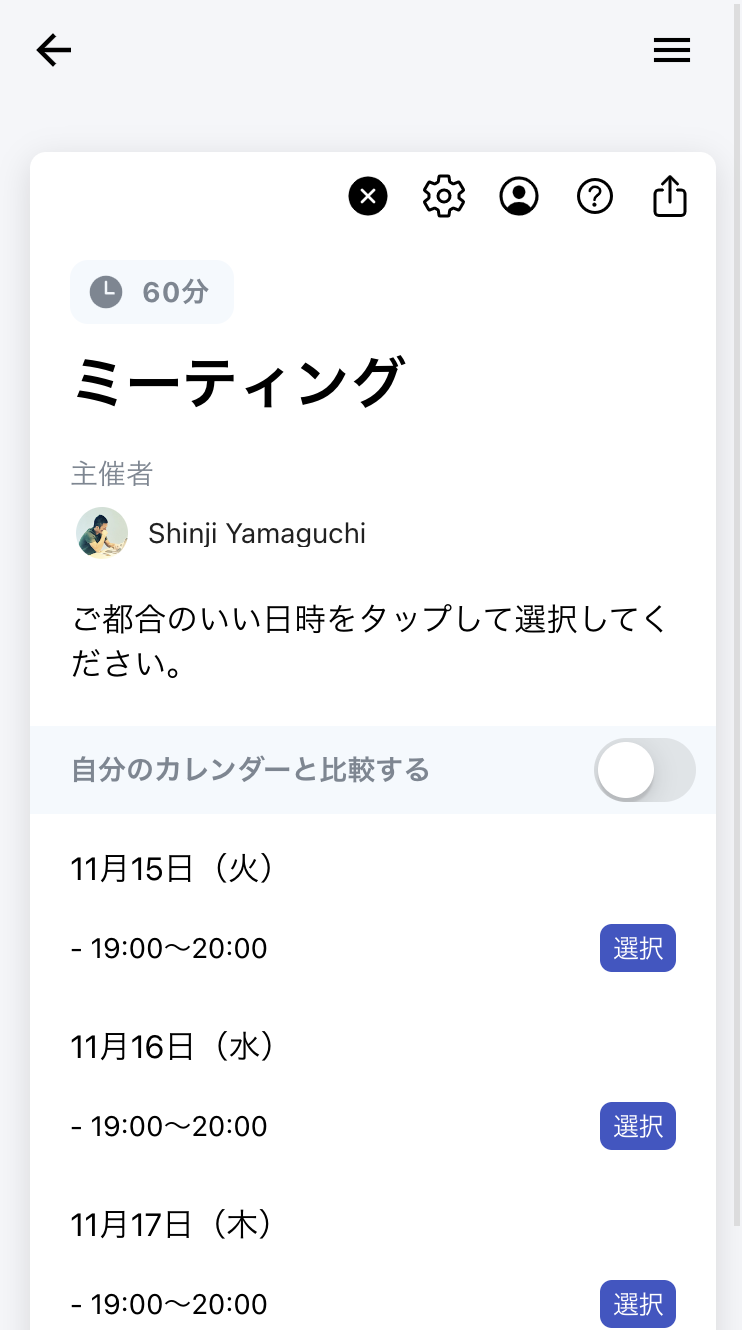
If you don't need to select specific time slots and are fine with others scheduling during any of your available times, the "Quick Type" is a convenient way to quickly share a URL.

The scheduling page updates available times based on your latest Google Calendar
status.
Others don't need an Aitemasu account. Once they select their preferred time
slot, scheduling is complete. The event will be added to your Google Calendar, and if the
other party provides their email address, they'll receive a Google Calendar invitation
email.