You need to be a member of a team beforehand. For more information about teams, please see here.

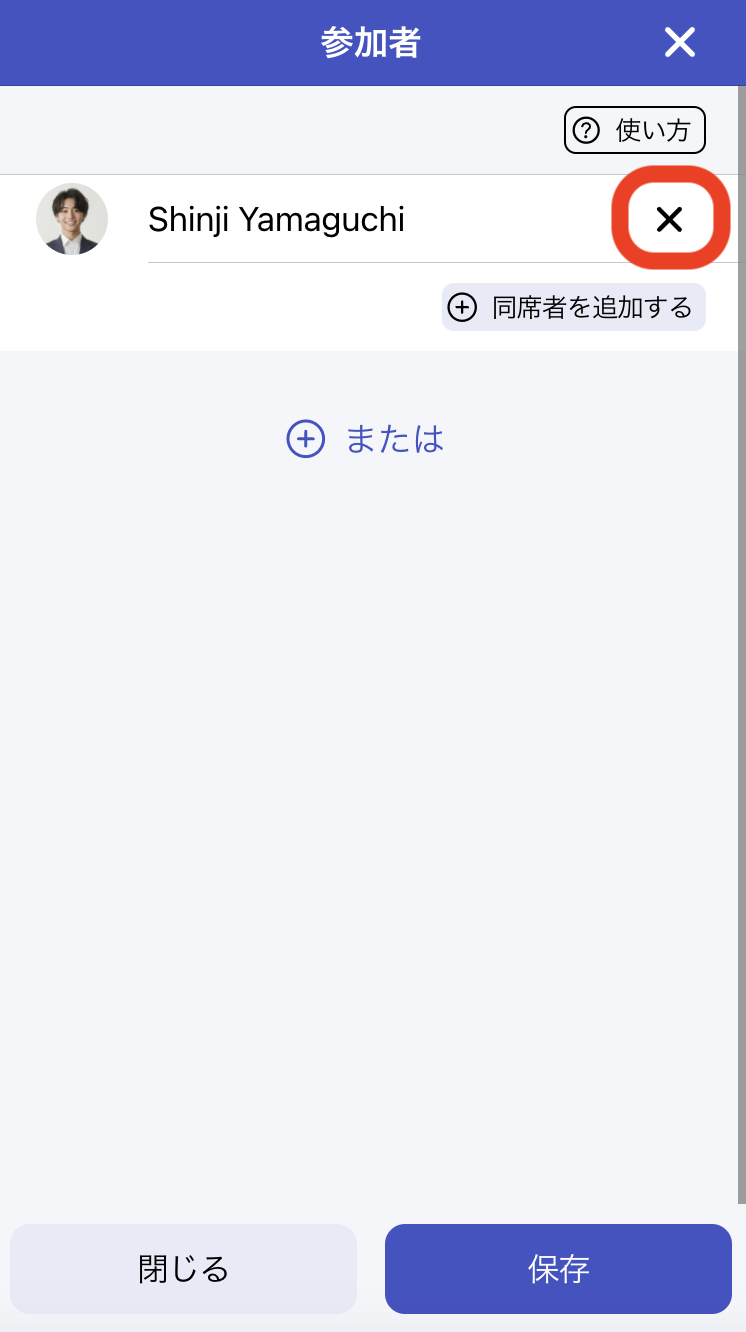
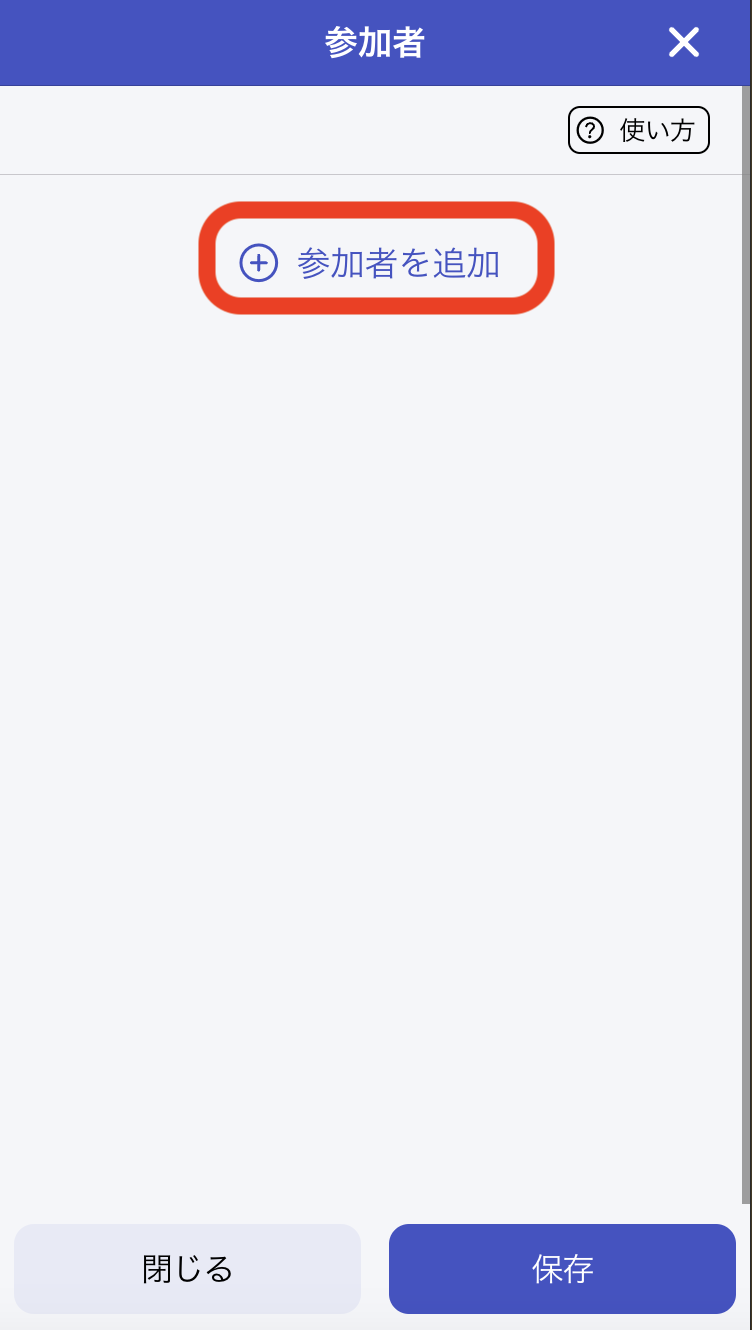
You can only select team members as the person you're scheduling on behalf of.
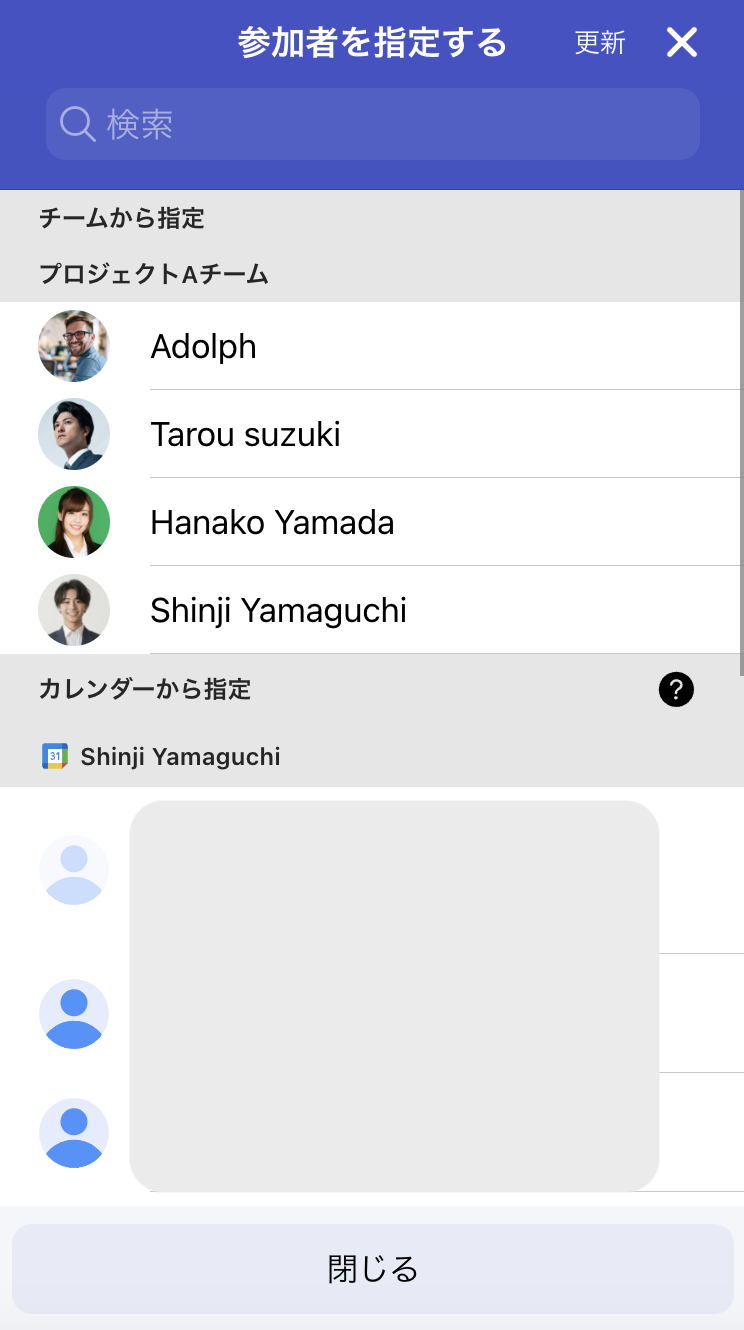
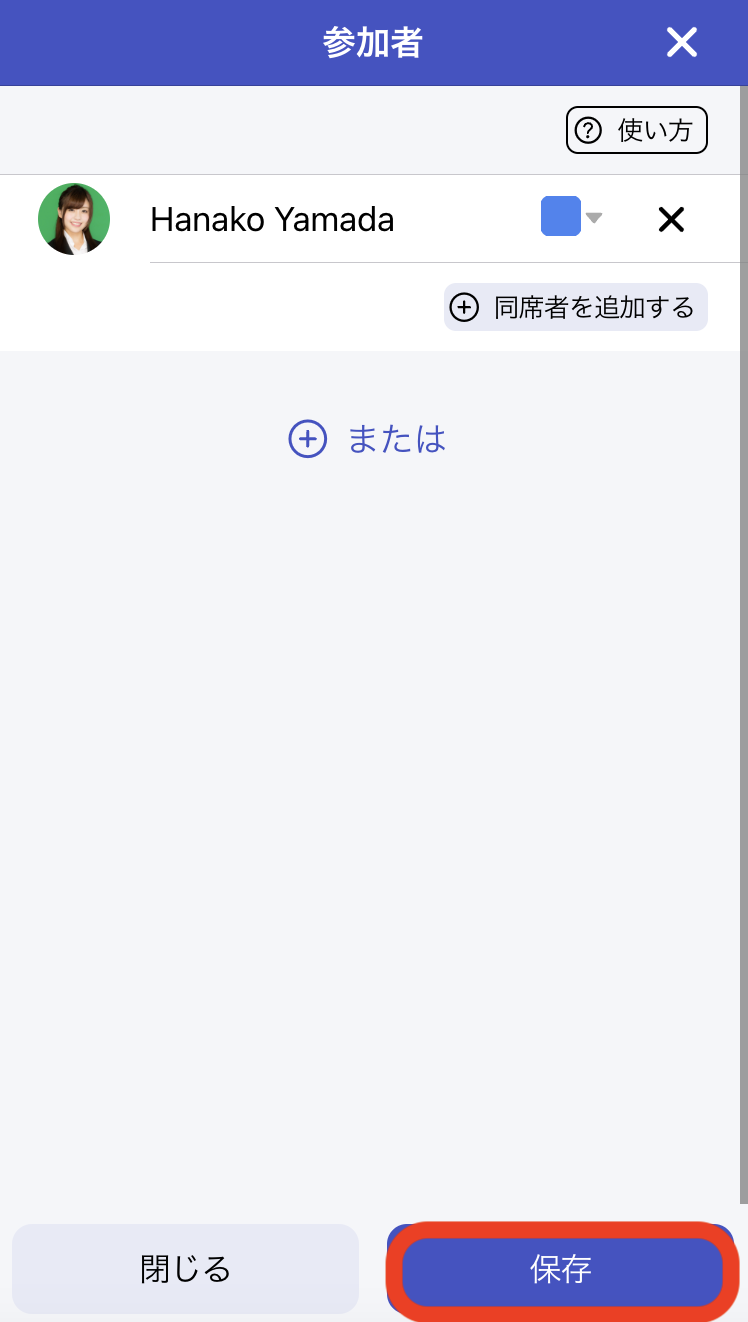
The setup for scheduling on behalf of someone is now complete. Adjust other settings as
needed.
Note that if Zoom is specified in "Location/Video Conference", the user specified as a
participant this time must perform Zoom connection with Aitemasu.
