Celebrating 6 years of service. Aitemasu has grown through word-of-mouth alone.
Simple operation that anyone can start using immediately
Sync with Google Calendar to extract available slots using two methods. Instantly generate a URL.
From the sent URL, guests choose their preferred time. Your latest availability is reflected in real-time.
Double-booking Prevention: No conflicts even when coordinating with multiple people simultaneously.
Confirmed schedules are automatically synced to both parties' Google Calendars. No manual input needed.
Fully Automated: Eliminates manual work and prevents forgetting to register on calendar.
From one-on-one meetings to team conferences and proxy scheduling
Perfect for every business scenario
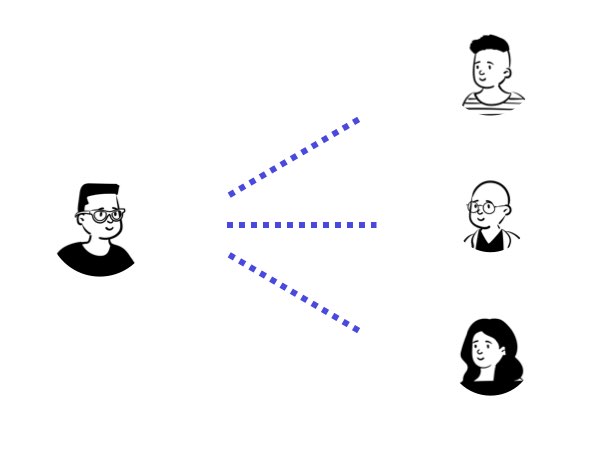
Accept multiple scheduling requests with one URL.
Learn more →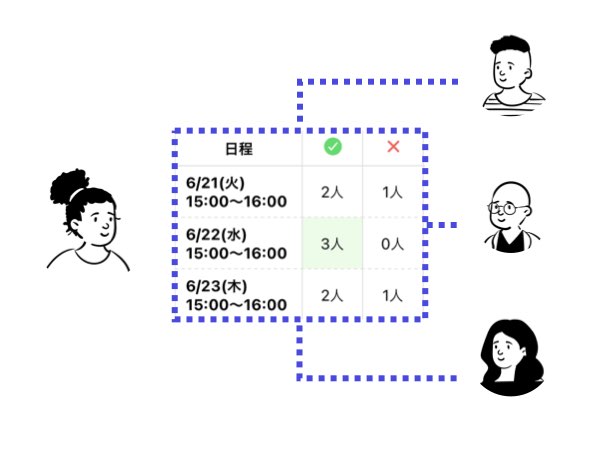
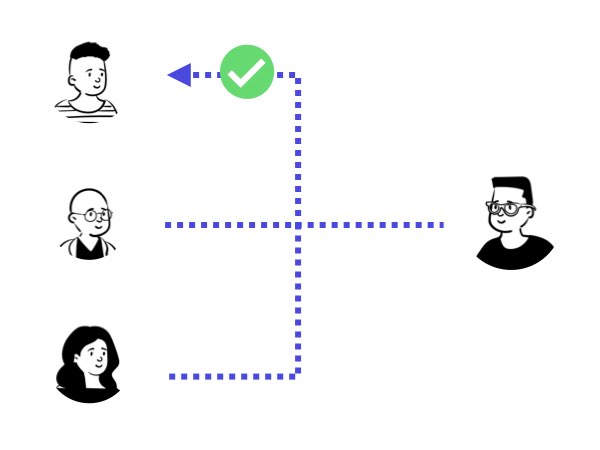
Guests can choose their preferred staff member from multiple available representatives.
Learn more →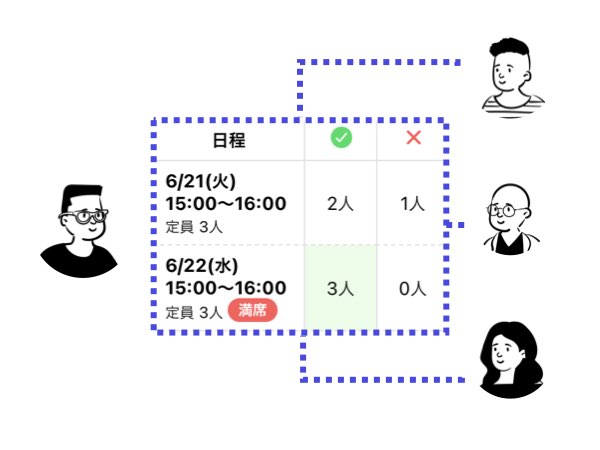
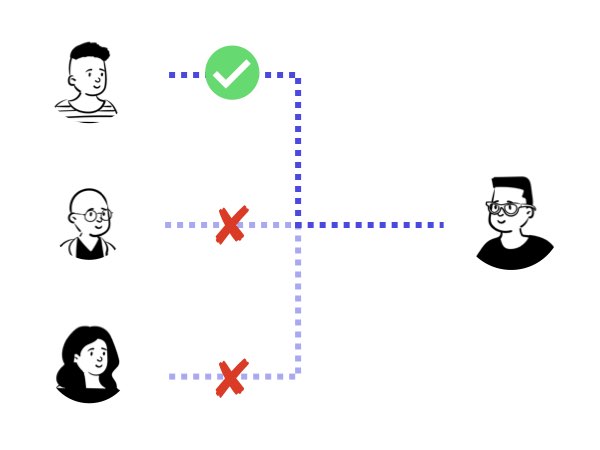

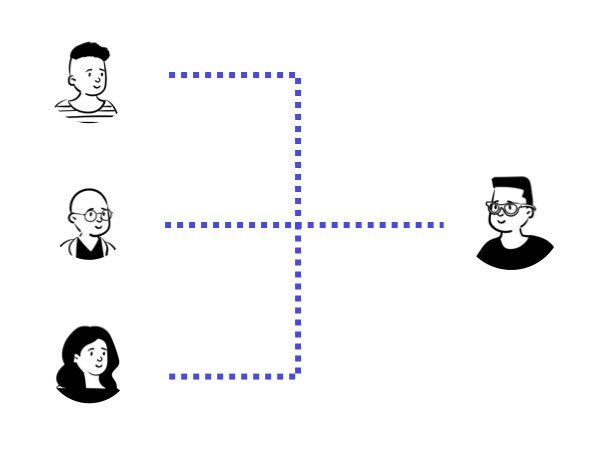
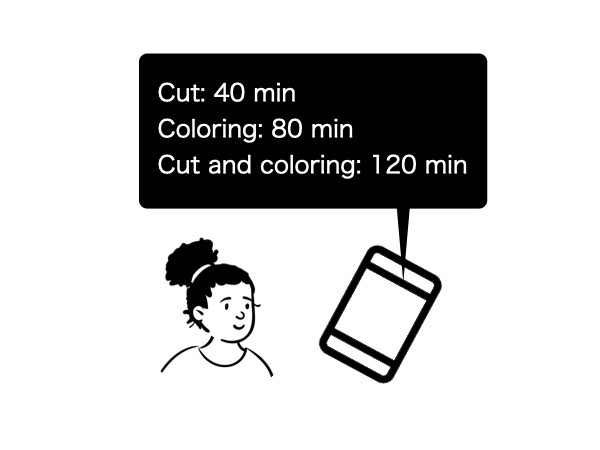
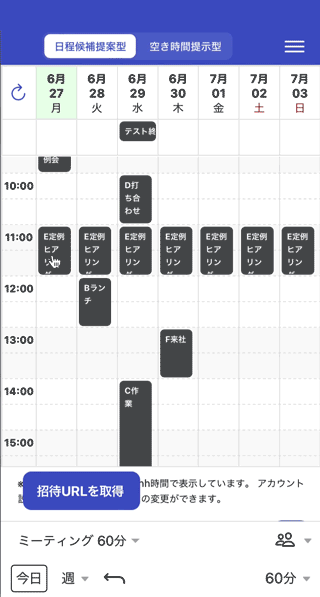
Even if you're hesitant to send scheduling URLs, you can rest assured.
Copy available time slots in text format and paste them into emails or chats.
Extract available slots by simply dragging within your Google Calendar.
Whether URL or text-based time slots, choose the optimal method for your guests.
Guests can select times immediately without an Aitemasu account.
Compare with their own calendar while selecting without leaving the page.
Confirmed schedules automatically sync to both parties' Google Calendars.
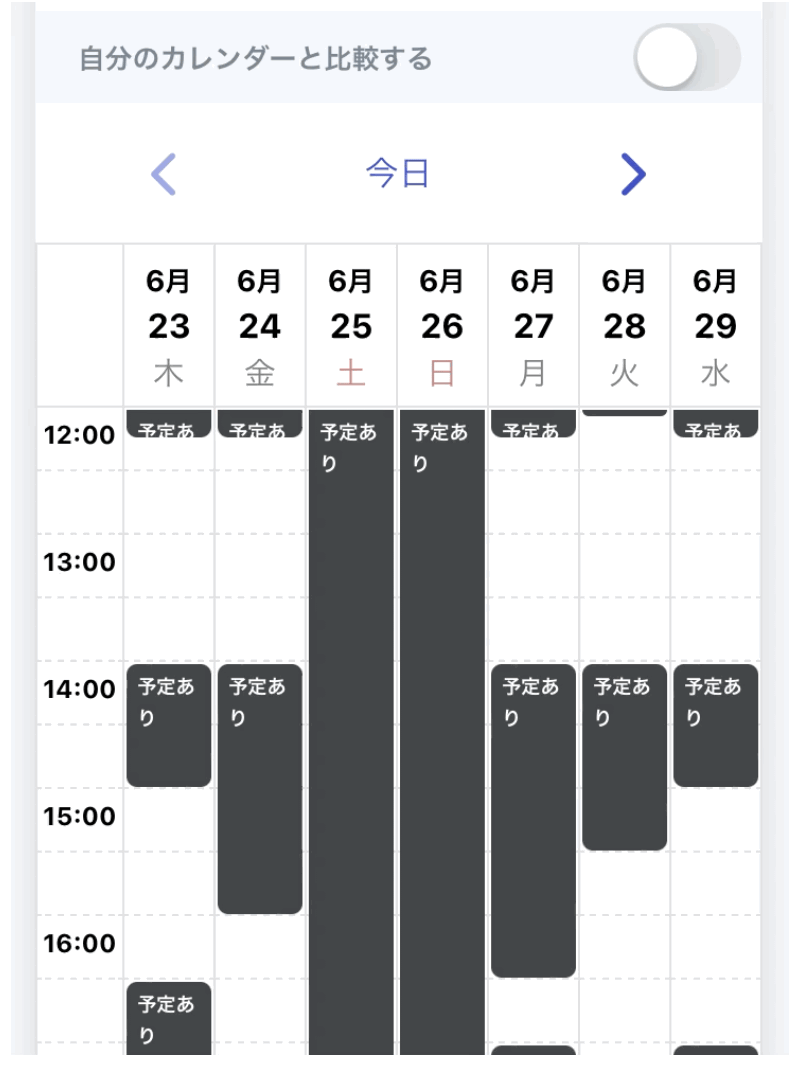
With Aitemasu, you don't need to pay for each team - you can use your subscribed plan across all teams.
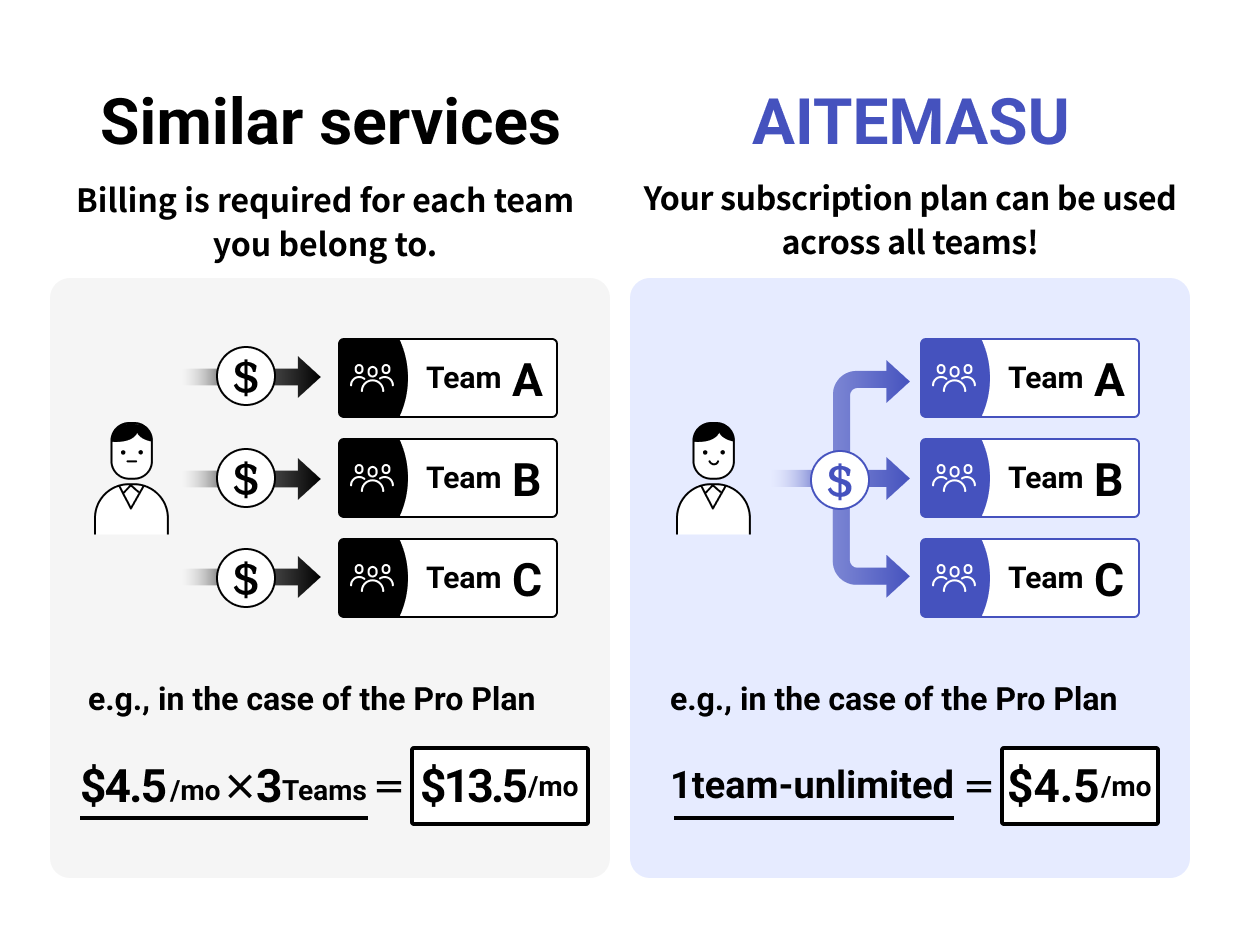
秘書要らずスケジュール管理ツール
— 渡辺稜太 (@ryota_zizai) November 9, 2020
アイテマスが半端ない。
相手に日程を送る作業が鬱になるのあるあるですが、
空いてるポチポチ選択するだけで
日程候補のワードができるのでそれコピペして、相手に渡すだけ
これでアポとる速度死ぬほど上がったし、精神的にめちゃ楽。https://t.co/BiYCifgEzO pic.twitter.com/2vjCCOA1Rp
アイテマスが更に進化
— 製本テープがない (@morobiz) August 7, 2021
うちの1日15件前後の各社とのスケジュール調整はアイテマスだけで完全に成り立っている、皆使ってほしい pic.twitter.com/bXqLlZZVMl
初期から使わせてもらってて、日々進化してて本当に尊敬&みんなにも使って欲しいaitemasu。
— やまだ くにあき | 思い込み (@kun1aki) February 17, 2022
ここまで来たか...。aitemasuなかったら普通に1つ事業諦めてました。
(本当にありがとうございますありがとうございます🙇♂️) https://t.co/oq6StoGgnA
私が愛するアイテマスのアップデートがストイック。まじでアイテマスに出会えてからスケジュール調整ストレスフリーだからみんなダウンロードしてください。
— 松山真衣 (@maimaimatsuyama) March 25, 2022
web, スマホ完全対応の日程調整アプリ「アイテマス」 https://t.co/kn99f1jHXz
それにしても日程調整、アイテマス便利。
— みやもとポイート🏄web3 developer (@yahsan2) May 16, 2022
日程調整サービスって、ちょっとした細かい設定を変更したくなったり、気になったりちゃたりするんだけど、
やりたいと思った設定は今の所網羅してて最高。
みんなアイテマス使いこなせば、幸せになれる。https://t.co/jKlWCI873x
画期的すぎて驚いた…!
— 石井リナ|Nagi 🙋♀️ (@rina_ishii_99) July 28, 2020
みんな、これ使ってたの、、???
メッセンジャーとかで日程候補いくつか出す必要なく、自分のスケジュールのURL送るだけでよいし、Googleカレンダーが連携されてるから自分も相手もカレンダー登録する手間が省ける…!便利、、!!!😷https://t.co/9gGQL8jDjp
日程調整ツールのaitemasuが便利すぎて離れられない。
— 竹本明弘/エンジニアを探してます! (@akitake42) January 17, 2021
①アイテマスを起動し
日程候補を時間単位で選択。
②生成されたテキストと
日程調整用日時をコピー。
③LINEやメッセンジャーで
日程調整用URLを相手に送信。
超時短🔥 pic.twitter.com/VuoZLSOI4I
日程調整ツールはアイテマスがおすすめ🗓️
— たけちゃんまん@AI✖️弁護士 (@takechan_lawyer) February 12, 2024
Googleカレンダー連携で自分の予定を表示できるから候補日時の選択が楽チン。自分の空き時間提示して相手に好きに選んでもらう使い方もできるから便利。これで無料は神!✨
昨日もお客さんに「これ便利ですね!」って感動されました😊https://t.co/bmDZCMVCPk
コレ、わたしが前から推してる神アプリなんですけど。今日、神アップデートが来て、さらに超神アプリになりました✨(今気づいて喜びのあまり日本語崩壊中 笑)
— 竹内悠貴 | (@takeuchi__yuki) September 8, 2021
わたしは基本的に2ヶ月より先の予定調整が多かったので、めちゃ嬉しいです!!
日程調整アプリ「アイテマス」https://t.co/ZfuEMNG6hN
日程調整のアプリで
— かなっぺ@ライター/シェアハウス民 (@kanappe_writer_) June 13, 2022
「アイテマス」ってやつを知った!👀
ブラウザでもアプリでも使えるし
無料で使えるっぽい…?
グーグルカレンダー連携で
予定入ってくれるのも良き◎
選ぶ側が登録不要なのも
ユーザーフレンドリー🥳
お話聞きますとか個性診断で
使ってみよっかな🥺https://t.co/L1a1ckPjiA pic.twitter.com/BxIOdXBpj6
アイテマスという日程調整アプリ、1年くらい前から使っているのですが機能がいろいろ追加されていて無料で使えるという神サービス。https://t.co/Czt6T5wZtH
— なかがわ@BtoBマーケ (@nakagawa6209) July 2, 2023
わたしが知らなかっただけかもだけど、日程調整のときに「アイテマス」めちゃいい…
— YUKIMI|医師(仮)社長😴 (@miiiiia1010) March 1, 2022
URLのベタばりを謝らなくていい世界線…
特に相手がURLでの日程調整慣れてないと、ご返信頂けないこともあるので日程で表示してくれるのありがたすぎ
日程調整アプリ「アイテマス」 https://t.co/agFLVyJSnu pic.twitter.com/709FGuhGRR
日程調整の最強時短術は、
— 船越@デイトラ運営🍐 (@ryota_funakoshi) October 2, 2019
1.アイテマスで日程送る
2.場所や喫茶店は相手に指定してもらう
これで実質秘書がいるのと同じ効果が得られる
「アイテマス」を知ってます?Googleカレンダーと連携して、空き時間から日程調整できる神アプリ。さっと設定して、URLで共有して送るだけ。作成された予定は即同期されるから、バッティングの心配もなし。無料で利用可能。個人ビジネスや小規模事業者にはかなりおすすめ。こういうサービス作りたい。 pic.twitter.com/ywkS7pdutl
— らっと (@ratracer1985) November 7, 2022
こんなにノンストレスな日程調整初めて👏
— 斉藤梨紗 | カスタマーサクセス (@risato03200) February 16, 2022
登録15秒>Googleカレンダー連携15秒>日程調整15秒>相手方へのメッセージ確認10秒
全工程1分未満でノンストレス✨
直感的に触って、理想の塊すぎた😭 https://t.co/PbXkleBjzt
今朝のタダスクで紹介した「アイテマス」はGoogleカレンダーの予約スケジュールにはない、日程候補提案と複数人で候補日投票できるハイスペック日程調整アプリですが、これが無料で提供されているのが驚きです
— 藤田 博之(ヒロロ) / 介護ITコンシェルジュ (@fujiemon0903) August 20, 2023
日程調整のストレスから解放されるよマジで https://t.co/8Dp7v26F96
これ使ってみて欲しい
— 社労士 市川 恵@人事労務の豆知識 (@megumi_sr) March 16, 2023
日程候補提案と、空き時間提示が選べる。URL送るのは空き時間提示で、この人はURL送れる感じじゃないなーって時は日程候補提案。ほんっと便利。https://t.co/5R1i1gsPM2 https://t.co/GkLYkmJXq9
すごい・・・!横やドラッグで選択できるのも、選択日時がテキストになるのも、痒いところに手が届いてる、めちゃくちゃありがたい🥲✨ https://t.co/hbkpqVQRtg
— うと🍨lit.link & WeClip PR/HR (@utayk_) February 16, 2022
今更だけどアイテマス便利すぎて泣ける
— やーまん | Project Co-Creator | お茶屋さん (@tk19880421) March 16, 2020
みんな意外と知らないんだねhttps://t.co/KvbDq2pAp4
最近教えてもらった神アプリ。日程調整系のアプリで一番使いやすい。選択した日時を日程候補として生成されるのがめちゃくちゃ楽。この作業って以外とチリ積でほんと助かる。 https://t.co/sosX2qzoqE
— かりゆし|Excel図解 (@excel_kariyushi) February 16, 2022
All communications are protected by the latest SSL/TLS encryption technology. Your information is transmitted securely.
Utilizes Google's authentication system. Sensitive information like passwords is never stored on our servers.
Google Calendar events are not stored on our servers except for confirmed appointments. Third parties cannot view calendar information without permission.
You can try some features without creating an account
No Credit Card
$0 Setup Fee
Start Now