In the detailed settings, you can set a max number of invitees. The generated scheduling page will accept schedule inputs according to this setting. You can also set it to unlimited.
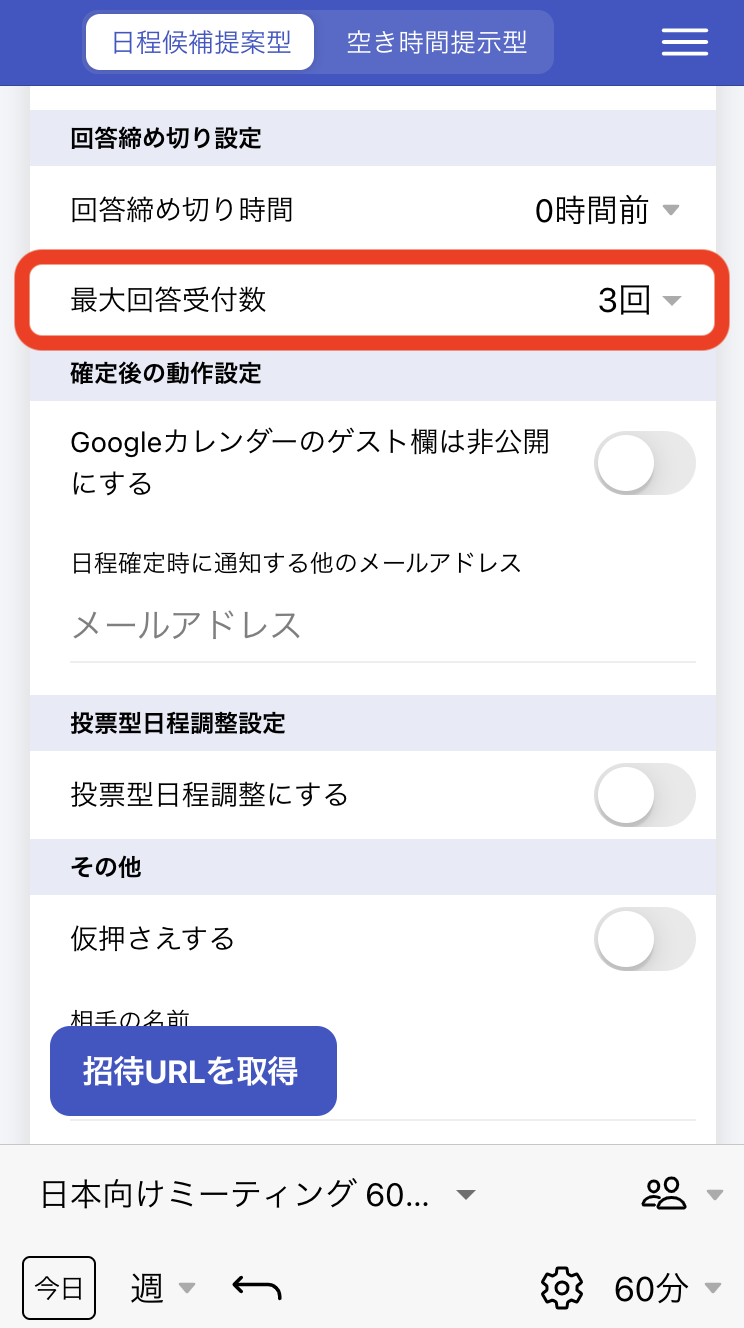
Using an "quick type" public URL allows unlimited responses and always shows future availability when accessed. You can include this fixed URL in your email signature for meeting scheduling.

Please refer to this guide.
Please refer to this guide.
Please refer to this guide.
Please refer to this guide.
Please refer to this guide.
Please refer to this guide.
This setting is only available in the date proposal mode.
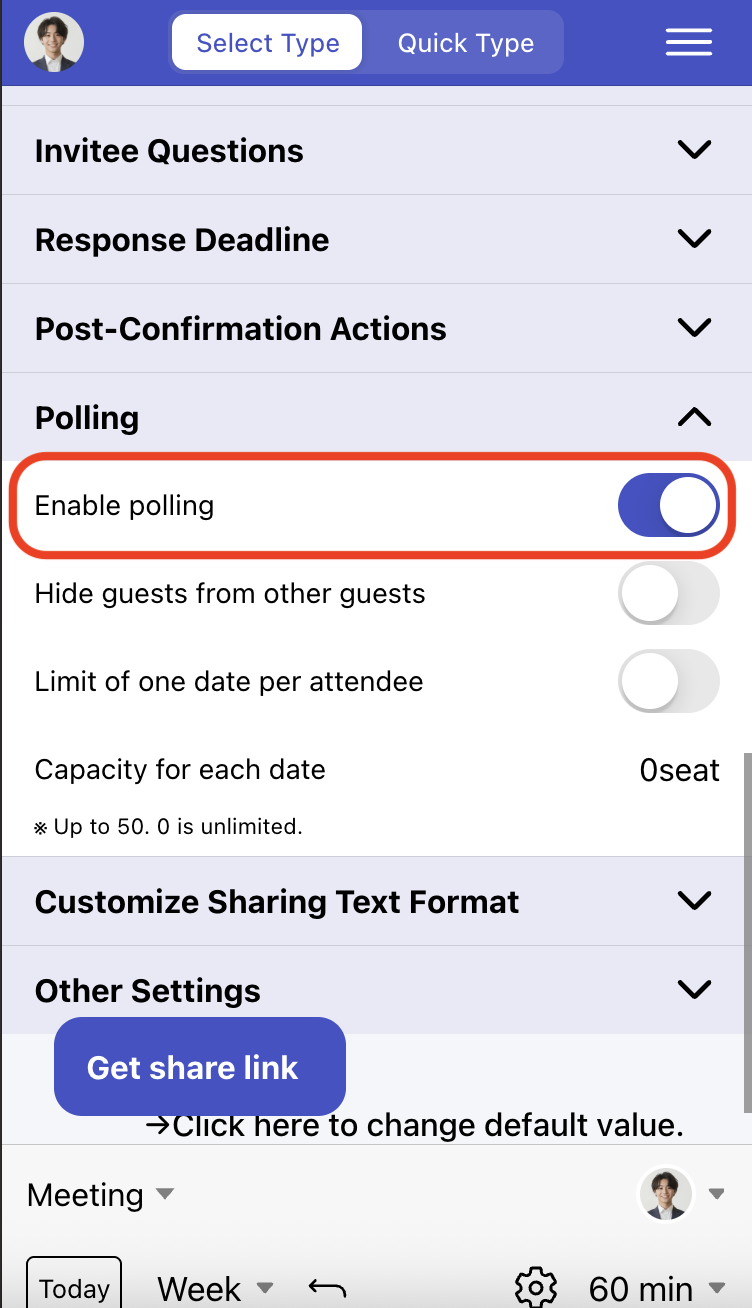
Send the generated scheduling URL to participants and ask them to vote using the "Enter Availability" option. Your Google Calendar's latest status will automatically mark conflicting dates as unavailable.

After receiving responses, the organizer can click "Confirm" to finalize the schedule.
Calendar invitations will be sent from your Google Calendar to participants who voted and
provided their email addresses.
Multiple dates can be confirmed.
For schedule cancellation, please refer to this guide.
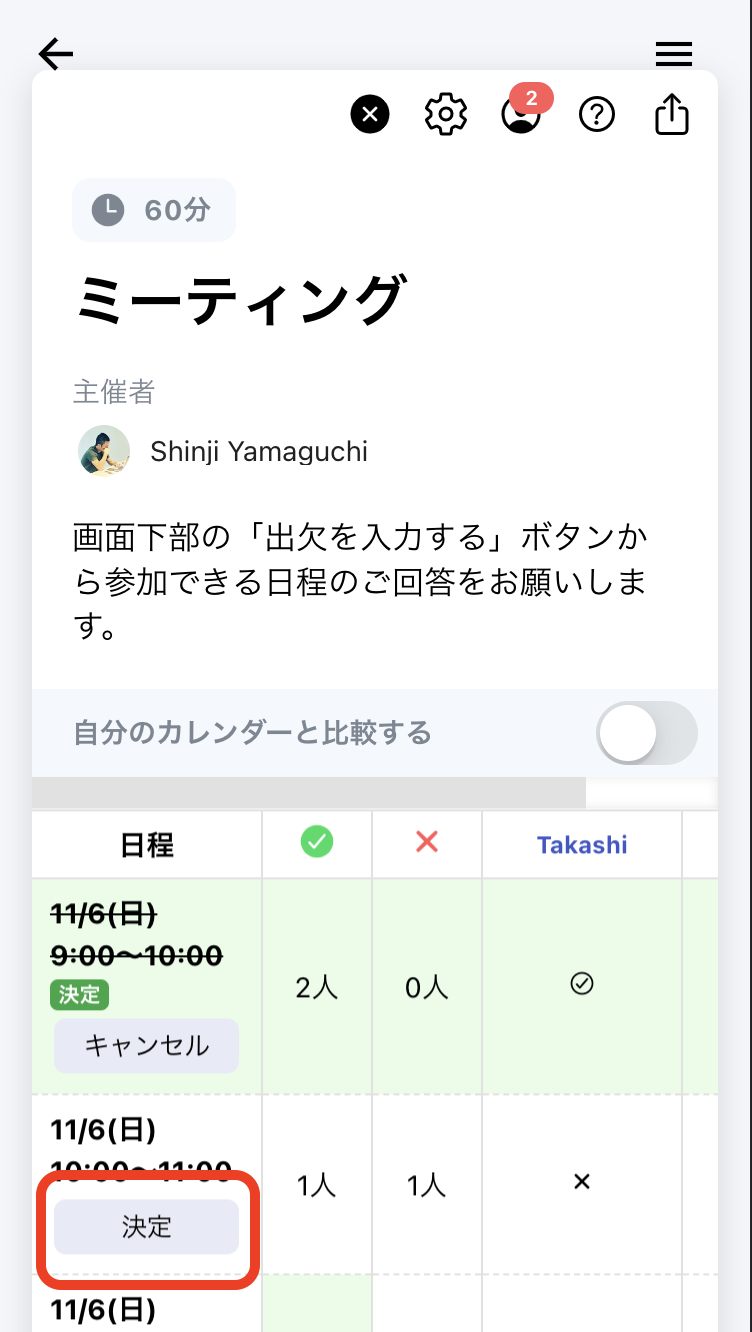
Please refer to this guide.